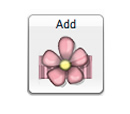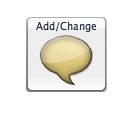THIS POST WILL REMAIN ON TOP UNTIL THE 23RD OF SEPTEMBER,
PLEASE SCROLL DOWN FOR NEWER POSTS
I am really thrilled to announce my first sponsored giveaway! A couple of weeks ago someone form My Memories contacted me and wanted to know if I was interested in doing a sponsored giveaway on my blog. The first thing I did was checking out their site and their products. You got to know what you are giving away right?
I can right away tell you that I was impressed and I wondered why a digital or hybrid scrapper could live without this software.
The product that I am going to give away is My Memories Suite Digital Scrapbooking Software. I was able ot try it out prior to this giveaway and let me tell you: YOU WANT TO WIN THIS!
And even if you don't win: I have a coupon code that will give you an instant discount of $10 when you purchase the software and another $10 discount when you buy some of their other products. That is a amazing total of $20. So I guess you are all winners in the end! I'll give you more specific details later on in this post.
Here's a little about the software:
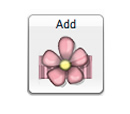
Create in minutes
Fast, and easy to use. Simple enough for beginners, yet powerful for serious scrapbookers.

Not just looks
Take your scrapbooks beyond traditional photo albums with interactive features.

Speaks for itself
With video and narration features you can experience your memories all over again.
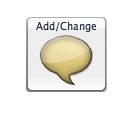
Go ahead, show off!
Countless ways to share your creation with friends & family again and again... and again.
My Memories Suite version 2 software is a complete digital scrapbooking solution that provides a powerful set of creative tools and multiple sharing options that no other software can offer. Its intuitive workspace and enhanced time-saving features are perfect for a beginner to build an entire album in minutes, or to empower the design pro to build a scrapbook album masterpiece.

Share Your Creativity
Once you have made your scrapbook album, you want to share your creation with others, right? My Memories Suite can help you show off your scrapbook in so many different ways-and as many times as you want. Print your pages and share them as a traditional scrapbook-or use the one-click share option to turn your album into professionally-printed and hardbound book. And not just one book either; you can make 3 or 4, or even a hundred published books from your one album. Turn your scrapbooks into treasured keepsakes by giving copies to family and friends.
You're not out of options yet...Take advantage of a full suite of sharing options and turn your scrapbook into a movie to watch on a DVD-or view on an iPod. My Memories Suite allows you to share an interactive album on a disc (DVD or CD) that will automatically play on a computer (PC or Mac). Viewers can interact with your scrapbook by clicking on video, playing narration or navigating through your scrapbook like a website. You can even place in web links for them to visit or embed hidden files like Grandma's secret cookie recipe.
With My Memories Suite you can even create and share professionally printed and bound calendars, make posters or trading cards for your son's soccer team, post a movie of your scrapbook on your Facebook page-all with the click of a button. If you are serious about creating the ultimate scrapbook that preserves and shares your memories with a serious amount of "wow" factor, then My Memories Suite is the one-stop solution for you.
 What can Your Software Do?
What can Your Software Do?
My Memories Suite will help you build beautiful pages from scratch or to make a page using one of the many professionally-designed scrapbook templates provided within the scrapbook software. A large collection of papers and embellishments are available at your fingertips to help you make each page uniquely your own. Drop in your in pictures in seconds-then crop, edit, retouch and rotate them right on the page. If this were any other scrapbooking software, you might be finished. But with My Memories Suite, the real power-and fun-of this software is just beginning.
You can make a beautiful scrapbook an interactive memory experience for anyone who sees it. Use simple one-click options to enhance your scrapbooks, with music, narration, video, and even the Internet. Go beyond pictures by showing off video of the birthday party, or record a narration to capture the memories that pictures alone cannot. With My Memories Suite you simply don't look at a scrapbook-you experience it!
As I told you I was able to try the software prior to this giveaway and I can tell you it is so easy, fast and even though I was perfectly happy with the software I used to have I am going to use My Memories suite from now on. Many of you know that I create the card sketches for Let's Scrap so from now on these will be created with this software.
To make a little more exciting I added a little pizzaz and you can earn more than one chance to win this great software.
- Become a follower of my blog
- Share this post on Facebook
- Blog about this giveaway and share the link in your comment
- Visit My memories and tell me what your favorite product is
- Use the special coupon code below to get $10 credit in the My Memories store
- Follow My Memories on Facebook
Please leave a comment for each entry. So if you do it right you can have 6 draws!
As a special for
all of my readers, I am giving you my very own share the Memories code that
provides a $10 discount off the purchase of the My Memories Suite Scrapbook
software and a $10 coupon for the MyMemories.com store - $20 value! Please use the following code during checkout: STMMMS46599
You are free to pass this code on to your family and friends and even share it on Facebook or your blog. This is such great and easy to use software that
My Memories probably won;t mind me sharing the code, LOL.
Oh yes, for those die hard Photoshop fans: All their kits and digital products can be used in Photoshop and all other common software.
I WILL BE PICKING A WINNER USING THE RANDOM NUMBER GENERATOR ON FRIDAY THE 23RD OF SEPTEMBER
Geeh, I hope I covered it all and got everything covered. Please feel free to ask questions of you have any.
Thanks for stopping by and good luck in the draw!